桌面美化

3.Gnome-shell extensions(Gnome-shell 扩展)安装
用火狐浏览器打开https://extensions.gnome.org/
点击蓝色Click here to install browser extension

点击允许(在火狐上安装插件)
4.找到相应的Gnome-shell扩展进行安装
如上图第一个,进入后点击图标右侧按钮进行安装
这里是我所安装的插件,安装完成后点开刚才下载的优化,选择扩展,打开相应的按钮

5.进行主题、图标等下载
打开https://www.gnome-look.org/

因为在上述中安装了user themes扩展,因此我们要在家目录.local/share中新建themes、fonts、icons文件夹,分别存放主题、字体和图标 。
之后把相应下载放到对应文件夹下解压
6.进行个人偏好配置
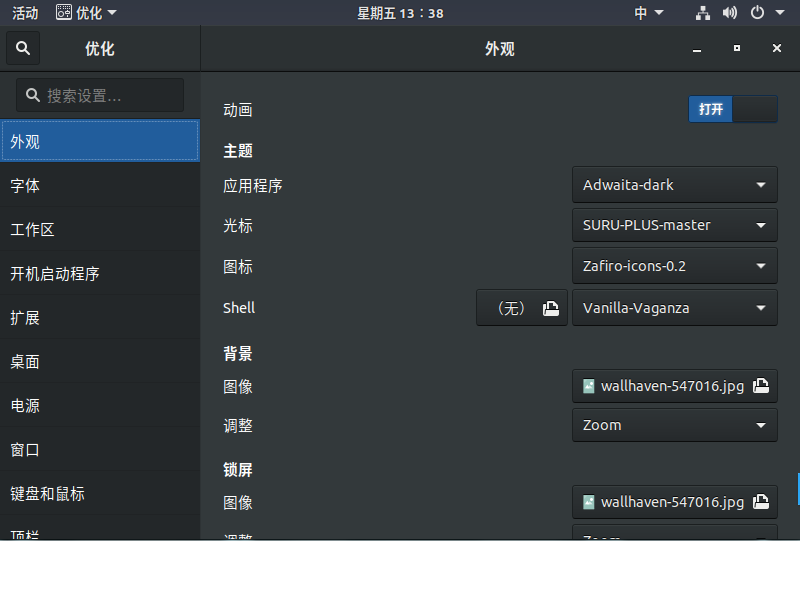
相关阅读
1、ubuntu系统配置 system settings->language support->install/remove languages,在弹出的菜单中选择Chinese(simplifi
ueditor美化皮肤 angular-ueditor-theme
做cms项目时候发现ueditor太丑了。所以在项目中修改了ueditor,现在分享给大家使用,个人感觉不错。有什么问题可以issue我如果你没有
雯雅婷4 PoorSakura vol.4 和poorsakura desktop(雯雅
雯雅婷4 PoorSakura vol.4 作品内容 (RJ065602)【游戏名称】:(过于H我就不说了,大家自己找一下)【サークル名 】: 7thDream サ
为以后使用记录一下。参考以下链接:https://blog.csdn.net/fu6543210/article/details/79722615一、准备文件:1. Ubuntu16.04 安装
不是每一个程序员都必须玩过linux,只是博主觉得现在的很多服务器都是linux系统的,而自己属于那种前端也搞,后台也搞,对框架搭建也感兴